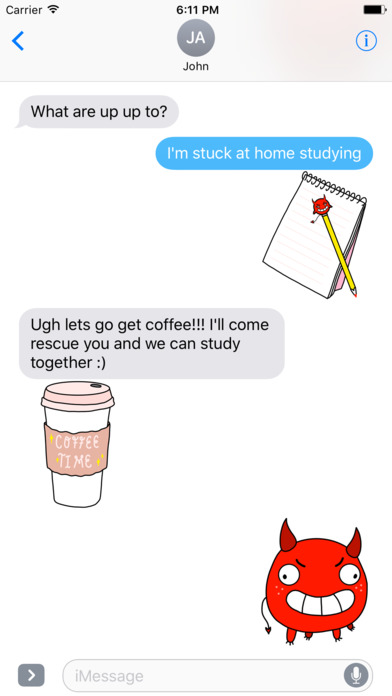send link to app
Sweet N Spicy app for iPhone and iPad
4.8 (
4688 ratings )
Developer: Natasha Gutierrez
0.99 USD
Current version: 1.0, last update: 8 years agoFirst release : 20 Oct 2016
App size: 3.16 Mb
Spice up your iMessage conversation by using these extra cute stickers! Sticker pack includes 30 stickers, all which are sure to satisfy your sweet (or sour!) mood.
How to use:
1. Open a conversation in Messages
2. Tap the [>] button to the left of the text box
3. Tap the [A] button (App Store icon)
4. Tap the four dots to browse sticker sets
5. Select Pinktopia and youre ready to send a sticker.
P.S. You can also tap and hold onto a sticker to layer them over text or photos. WOWEE!